Top 12 Nonprofit Board Management Software Providers
Updated: December, 2025Ideals Board offers a secure, governance-driven platform that keeps nonprofit boards informed and organized with real-time updates, agenda tools, and streamlined document management. Read More
Nonprofit-focused board software from Diligent that streamlines the entire board cycle: agendas, documents, and action tracking with enterprise-grade security. See key tools and demo details. Read More
OnBoard from Passageways has one of the most user-friendly interfaces with a single sign-on option. It is simple to navigate even without initial training sessions so that even the most inexperienced users will be pleased and assess this vendor's advantages. Read More
Aprio board portal is a feature-rich solution for the board of directors that strive to obtain all possible benefits. Aprio board of directors software has a simple design that enhances paperless meetings. The simple design allows clients to maximize the board portal’s usage. Read More
Boardvantage belongs to the most reputable and experienced vendors on the market. There are a lot of well-known companies among its clients. Boardvantage's main focus is on the work with sensitive documents so that the consumers can be sure about the highest level of security. Read More

Boardable is one of the leading board management software providers for non-profits. Still, Boardable is also useful for businesses. Board collaboration software is beneficial not only for the board members but also for coordinating the work of committees and departments. Read More
Diligent is already has the experience with another product, that's why the support's quality is perfect. Diligent Boards provides powerful analytical tools. As a result, it's easy to collaborate on numerous documents and switch to paperless meetings completely. Read More
iBabs is making the collaboration between board members comfortable and seamless. This vendor helps using the time and other resources more efficiently and ensures a high level of engagement during the meeting. Read More
BoardWorks offers a lot of functions to improve board meeting management. Its board software is available across different platforms to be easily implemented into board directors' daily routines, driving online board meetings to the next level. Read More
What is board portal software?
Board portal software is a secure digital platform that streamlines board governance and communication.
It replaces scattered email threads, printed board packs, and paper-based workflows with one centralized, easy-to-access hub.
For nonprofits, this matters even more. As more organizations embrace digital governance, the board-portal market is growing at 20%+ annually, rising from $6.01 billion in 2023 to a projected $22.17 billion by 2030. Nonprofits adopt board portals to simplify processes, cut administrative costs, and stay mission-focused.
With tools for document management, agenda automation, encrypted messaging, and e-voting, board portals help administrators run smoother, faster, and more secure meetings. Many platforms even integrate with video conferencing for seamless remote sessions.
Key benefits for nonprofits
Board document management
- Centralized access: Board packs, agendas, minutes, and presentations are stored securely in one virtual space.
- Secure storage: Confidential nonprofit data is protected with bank-grade encryption and role-based permissions.
- Easy collaboration: Members can comment, edit, and annotate documents in real time, improving transparency for grant applications and audits.
Attention & Engagement
- Voting & polling: Keep board members attentive and involved during sessions.
- Real-time notifications: Automatic alerts for upcoming meetings or document updates ensure everyone stays informed.
Permission Control
- Granular access: Share sensitive files with donors, auditors, or legal advisors safely. Admins can set user roles, archive documents, and schedule deletions.
Cost Efficiency
- Budget-friendly tools: Scheduling, data management templates, and communication features save time and reduce administrative overhead—critical for nonprofits with limited resources.
With VS Without Board Meeting Software
| Feature/Benefit | With Nonprofit Board Management Software | Without Software |
|---|---|---|
| Board Administration | One-click scheduling & agenda sharing | Manual outreach and paper-based scheduling |
| Document Management | Digital storage and easy search | Risk of lost or misplaced files |
| Member Updates | Automated notifications to all members | Manual follow-ups for every change |
| Data Security | Bank-grade encryption & role permissions | Higher risk of data leaks |
| Environmental Impact | Fully paperless, low carbon footprint | High paper usage and waste |
Quick Pros & Cons Summary
Before diving into features, here’s a fast overview readers can scan at a glance:
Pros
- Centralized, secure document management
- Streamlined scheduling and automated notifications
- Strong compliance and encryption standards
- Reduced administrative workload and paper use
Cons
- Subscription costs may strain small budgets
- Requires training for first-time users
- Internet dependency for full functionality
- Nonprofit boards
- Foundations
- Associations
- NGOs
- Healthcare
- Education
- Financial & Donor Organizations
- Commercial & Governmental Nonprofits
- Agenda Builder
- Meeting Management
- Automated Minutes
- Document Collaboration
- Voting & Polling
- Notifications
- Task Tracking
- Integrations
- Nonprofit boards
- Foundations
- Associations
- Community & volunteer boards
- Healthcare
- Education
- Credit unions & financial services
- Government & public sector
- Mission-driven organizations
- AI Agenda Builder
- Digital board books
- Automated minutes
- Secure document collaboration
Essential Features to Compare
- Security & Compliance: Look for ISO 27001, SOC 2, HIPAA, and GDPR certifications.
- Meeting Scheduling: Integrated calendar invites and reminders.
- Member Directory: Contact info, role descriptions, and task management.
- Committee Management: Support for subcommittees without compromising board-only documents.
- Virtual Board Meeting Rooms: Secure, equipped spaces for remote collaboration.
- Role-Based Permissions: Control access and editing rights.
- Collaboration Tools: Online/offline voting, chats, built-in video conferencing.
- Task Management: Assign and track board-related tasks.
- Board Materials Prep: Agenda builders, minutes templates, and board pack checklists.
Top 7 Key Criteria for Choosing the Right Software
Before diving into the detailed checklist, review these seven core factors that guide nonprofits when selecting a board portal.
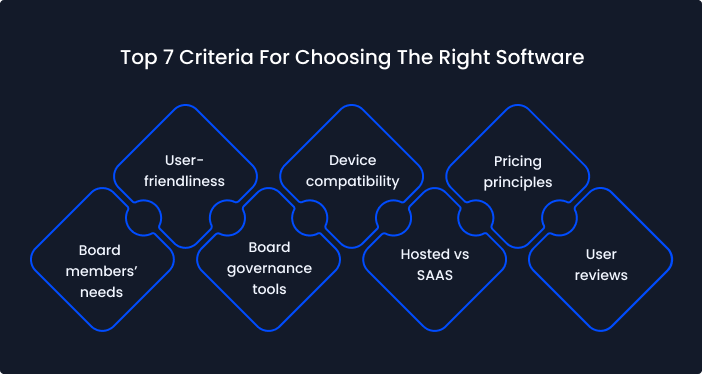
Nonprofit Board Portal Selection Checklist
- Define Needs: Assess board size, document volume, and integration requirements.
- Engage the Board: Discuss pain points and desired features.
- Set a Budget: Consider subscription vs. one-time cost; explore grants or donor funding.
- Establish Goals: Security, transparency, and efficiency targets.
- Identify Must-Haves: Security level, pricing limits, and demo requirements.
- Compare Providers: Research reviews, test demos, and evaluate integrations.
- Evaluate Vendors: Check reputation, development roadmap, and nonprofit expertise.
- Test Support: Contact vendors to gauge responsiveness and customer service.
- Make a Decision: Choose the best board management software for your nonprofit’s needs.
Ready to Choose?
Compare top nonprofit board portals and get a free trial
FAQ
How much does nonprofit board management software cost?
Pricing depends on features and users. Many providers offer nonprofit discounts or small-organization plans.
Is board portal software secure for nonprofits?
Yes — look for bank-grade encryption, multi-factor authentication, and compliance with HIPAA/GDPR.
Is it user-friendly for less tech-savvy board members?
Most leading solutions offer intuitive dashboards, drag-and-drop interfaces, and training resources.
Does it support regulatory compliance?
Top board portals provide audit trails, document retention policies, and voting records to meet nonprofit governance standards.
What are the best board portals for nonprofits?
The best combine secure communication, compliance tracking, and reliable document sharing at a price that fits nonprofit budgets.